
Geoff McBeath is the President of Vancouver’s Resolve Software Solutions. Since 1999, Geoff McBeath has consulted to designers—helping firms set up their CAD and BIM workflows, customizing Vectorworks to their needs, and creating training courseware and seminars. He set up Vectorworks’ first official training programs, including a seminar series that travelled across the USA and Canada, workbooks and training CDs. He comes to this work from Bachelor’s degrees in Fine Arts and Environmental Studies (Faculty of Architecture) and work experience in architectural firms in Vancouver, Halifax and Winnipeg.
CanBIM: Tell us about Resolve Software Solutions Inc.
Geoff McBeath: We’ve been around since 2003. We are distributors of a number of software packages in Canada: Vectorworks, CINEMA 4D, MODO, as well as a few add-on solutions to those packages. We’ve also recently added Bluebeam to the roster, as that’s getting more important to our customers and is now part of the same corporate family as Vectorworks. Of those things, our largest focus is Vectorworks. We do quite a bit of training and workflow consulting for our Vectorworks architectural customers.
CanBIM: What is your role at Resolve Software Solutions Inc.?
Geoff McBeath: My title is President, but we’re a small company and I’m hands-on, so as well as overseeing some aspects of sales and communications, I handle some of the consulting work, and often visit customers as part of regular check-ins. And because of my long history with Vectorworks, there are still a few corners of the software on which I’m the resident expert, so that means I do some specific types of training or troubleshooting.


CanBIM: Why was it important for Resolve to join the CanBIM community?
Geoff McBeath: There are really three areas that interest us. First, It’s important for us to stay in touch with the Canadian BIM community—to learn from the experience of others, share our experience, and to diffuse the knowledge that we gain to our clients. We also think that if we’re better engaged, we can also do a better job of advocating to Vectorworks, Inc. on priorities for future development of the software that meets the needs of Canadian customers. Finally, we have a strong interest in open standards for BIM exchange, and think that one of the best ways to move that forward is to get engaged in the dialogue at CanBIM .
CanBIM: Where does Vectorworks fit into a BIM and VDC workflows?
Geoff McBeath: The area we focus on is the use of Vectorworks as a BIM tool that has unique strengths for the architectural user, especially when working on schematic design and design development. Of course, we want you to work end-to-end in Vectorworks, but there is an opportunity for better tools at the front end, and we see a widespread feeling that designers don’t like being hemmed in at a schematic design stage by a very rule-bound system. I think the continued prevalence of Sketchup in architectural firms is clear proof of this. So we want to be the tool that designers can use in the early stages without feeling hamstrung, and which lets you carry forward your work into a BIM process without redoing everything. This also plays to Vectorworks’ traditional strengths of being a tool that can used very simply and directly, with strong graphical and presentation capabilities.
I should add that while this is our chosen focus, this is by no means the only sphere in which Vectorworks can operate. You also asked about VDC. I’ve seen a great presentation of the construction of a subway station in Brazil on a complex site with a lot of city infrastructure around it. Vectorworks was used by the construction company for the modelling, which was then fed into Synchro software for the scheduling and visualization.
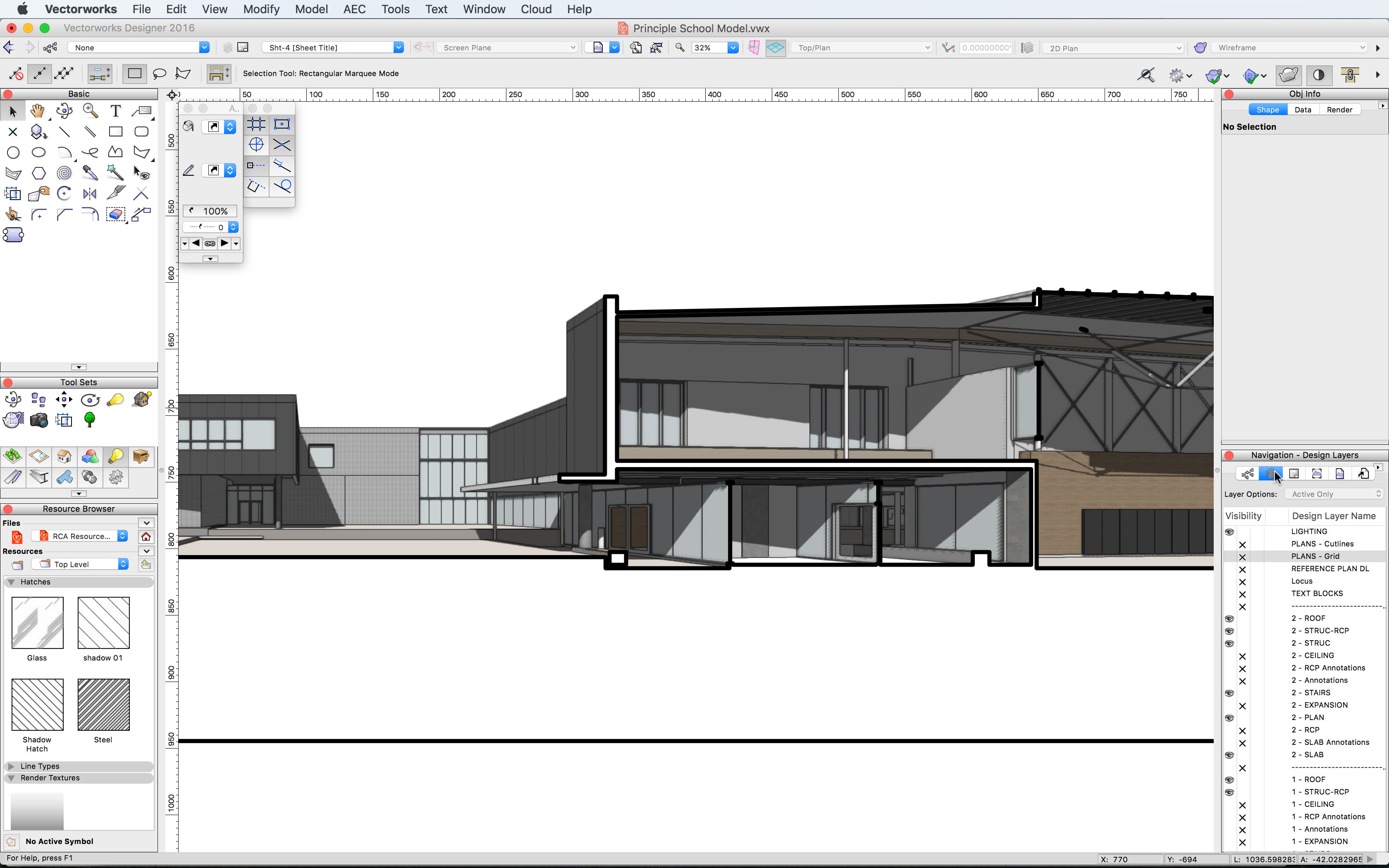
CanBIM: How is Vectorworks adapting to become a major BIM tool?
Geoff McBeath: Vectorworks has been systematically making alliances and adding important technologies. One thing is a company commitment to Open BIM, and that means IFC certification and participation in buildingSMART International’s committees.
On the technology side, there’s been a long list of strategic additions, starting several years back with integrating the Parasolid modelling kernel into Vectorworks and adding the CINEMA 4D rendering engine as our internal renderer. These things, along with an overhaul of the 3D modelling environment, really set the scene for Vectorworks as a top-tier player. More recently, Vectorworks added Energos, a built-in energy analysis tool; Marionette, a node-based scripting language that you might use for some of the same purposes as Dynamo or Grasshopper; and Project Sharing, a model sharing system. Before that, we were referencing files but you couldn’t have multiple people working simultaneously within the same model.
Another part of the story worth mentioning is that Vectorworks is owned by the Nemetschek Group, which makes it part of the same family as a lot of other BIM players: Archicad and Allplan for architecture; Scia for structural engineering; DDS for MEP; and Solibri Model Checker, which can be the common ground between the models created by all disciplines. I expect we’ll see more connections made between these brands in the future, since it’s just been announced that Sean Flaherty, Vectorworks’ longtime CEO, is leaving his position to work on strategy for Nemetschek. In his position on the Nemetschek board he’s already been instrumental in their BIM strategy, so it’s likely he’ll continue with this as a priority.
CanBIM: What types of firms are utilizing Vectorworks? And how are they using it?
Geoff McBeath: Our Vectorworks Architect users range from single-person offices up to a national firm that uses Vectorworks as one of a number of tools. A sweet spot for us seems to be a firm of 20-35 people that is design-driven in their approach—we seem to have good success here. As for how they’re using it, it’s quite a range, and the level of BIM adoption varies. Nearly all have made the conceptual leap to a 3D design process and workflow, and in doing so are getting intelligent models that are IFC-compliant and let them take advantage of a lot of automated reporting. But less are really providing BIM deliverables. This actually goes back to what spurred us to get involved with CanBIM. We’re convinced that closing that gap is not really a software issue, it’s an issue of standards, and the lack of familiarity on all sides with working in an IFC process. We see, for example, good success stories from our counterparts in the UK, where there’s been a strong government mandate for how BIM delivery will occur, which has in turn pushed more people to work out the kinks in an open workflow that doesn’t rely on everyone owning the same software.

CanBIM: How does Vectorworks compare to an Autodesk platform? Do your clients usually choose one over another?
Geoff McBeath: A person coming to Vectorworks from Revit would find some areas that are similar, and we often hear remarks to that effect when training people who have moved one program to the other; But if I have to differentiate Vectorworks there are a couple of things I often focus on. One is that Vectorworks has never taken the position that 2D and 3D are completely separate worlds. You can mix the two in your drawings to a greater degree than in most software. This is in line with what I said earlier about wanting to be the right tool for schematic design. The other thing that we stress is the range of 3D modelling you can do in Vectorworks. While most things in buildings will be rectilinear, or maybe created with parametrics that have a set number of options, these shouldn’t circumscribe how you can design. So Vectorworks is also a strong NURBS modeller, and in this last version they’ve added subdivision modelling by integrating Pixar’s Open Subdiv library. SubD really opens things up with an ease of use we haven’t had before. Rhino has found its way into lots of companies recently to do these types of tasks, but like with the earlier discussion about Sketchup, we think there’s a clear benefit in avoiding separate, parallel drawings for these things and doing it all in one place.
Both of these things resonate with people we speak to, especially if the company has a component of highly custom design in their work, for example with a firm that does specialized interior design.
Thank you Geoff for joining the CanBIM community and sharing a bit about your workflow with us. We appreciate our members sharing with the community, if you or your firm have a project to share, please reach out!